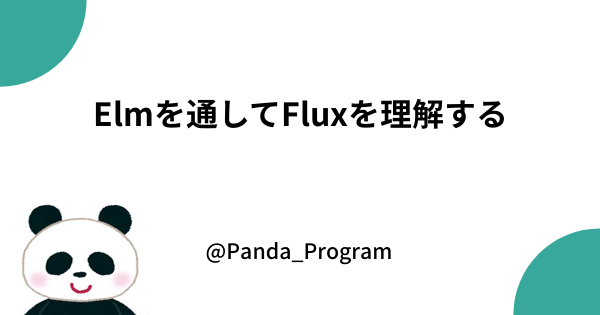Elmを通してFluxを理解する
ソフトウェアエンジニアのための問答ラジオ
パンダとおくだが、Web業界の当たり前を「これって本当にそうだっけ?」と問い直すラジオを配信しています
Elm触ってみた
以下は2019年2月に社内勉強会で発表した内容です。本文の記述は最新の情報ではない場合があります。
最新の情報はElm の公式ドキュメントをご覧ください。
発表すること
- Elm触ったらFluxが理解できたよ
発表しないこと
- 関数型言語の一般的な説明
- 「第一級の関数(first class function)」
- 高階関数
- カリー化
- 作用・副作用の話
- などなど
Elmという言語
特徴
- 静的型付けの関数型言語(typed functional language)
- コンパイルしてJSを吐き出す
- SPAが作れる
- The Elm Architecture
- バージョンは0.19
An Introduction to Elm
「Elmで何か作ってみると、Elmの考え方が身につくのでJSやReactがうまく書けるようになるよ」
If you are on the fence, I can safely guarantee that if you give Elm a shot and actually make a project in it, you will end up writing better JavaScript and React code. The ideas transfer pretty easily!
https://guide.elm-lang.org/
Reduxに影響を与えてる。
チュートリアル
カウンターを作る
import Browser
import Html exposing (Html, button, div, text)
import Html.Events exposing (onClick)
main =
Browser.sandbox { init = init, update = update, view = view }
-- MODEL
type alias Model = Int
init : Model
init =
0
-- UPDATE
type Msg = Increment | Decrement
update : Msg -> Model -> Model
update msg model =
case msg of
Increment ->
model + 1
Decrement ->
model - 1
-- VIEW
view : Model -> Html Msg
view model =
div []
[ button [ onClick Decrement ] [ text "-" ]
, div [] [ text (String.fromInt model) ]
, button [ onClick Increment ] [ text "+" ]
]
https://guide.elm-lang.org/architecture/buttons.html
Elmの構造
The Elm Architectureに基づいてアプリケーションを作る。 MVCではない。
The Elm Architectureでは下記の関数を使用する
- Model
- Update
- View
Model
- アプリケーションの本体(と言ってもいいと思う)
- 型で定義する
- カウンターの場合、ただのint型。
- initで初期化する。ここではModelを数値の0と定義している。
-- MODEL
type alias Model = Int
init : Model
init = 0
(これは下記と同義)
init : Int
init = 0
update関数
- Msg -> Model -> Model
- メッセージと前のモデルを受け取って、新しいモデルを返す
- モデルの更新(操作)を担う
- Modelの変更はここに集約されている
-- UPDATE
-- メッセージを定義
type Msg = Increment | Decrement
update : Msg -> Model -> Model
update msg model =
-- メッセージの内容に応じて、モデルを操作する
case msg of
Increment ->
model + 1
Decrement ->
model - 1
view関数
- Model -> Html Msg
- モデルを受け取って、Htmlを返す
- ただの表示を担う箇所と、Msgが埋め込まれている箇所がある
-- VIEW
view : Model -> Html Msg
view model =
div []
-- ボタンがクリックされた時onClick関数が発火し、update関数にMsgが送られる
[ button [ onClick Decrement ] [ text "-" ]
, div [] [ text (String.fromInt model) ]
, button [ onClick Increment ] [ text "+" ]
]
ElmとRedux
- ElmはReduxの設計思想に影響を与えている
- ReduxはFlux。Elmは The Elm Architecture
- ただ、データの流れは一方向という点で同じ
FluxとThe Elm Architectureの比較
| Flux | Elm| 共通点 | | --- | --- | --- | |Action | Msg | イベント | |Dispatcher |Update | 状態の更新 | | Store | Model| 状態の管理| | View | View | 表示 |
You Might Not Need Redux(Dan Abramov)
以下はReactでReduxなしでFluxを表現したコード
import React, { Component } from 'react';
const counter = (state = { value: 0 }, action) => {
switch (action.type) {
case 'INCREMENT':
return { value: state.value + 1 };
case 'DECREMENT':
return { value: state.value - 1 };
default:
return state;
}
}
class Counter extends Component {
state = counter(undefined, {});
dispatch(action) {
this.setState(prevState => counter(prevState, action));
}
increment = () => {
this.dispatch({ type: 'INCREMENT' });
};
decrement = () => {
this.dispatch({ type: 'DECREMENT' });
};
render() {
return (
<div>
<button onClick={this.increment}>+</button>
{this.state.value}
<button onClick={this.decrement}>-</button>
</div>
)
}
}
https://medium.com/@dan_abramov/you-might-not-need-redux-be46360cf367
Elmと似てる
イベント
increment = () => {
this.dispatch({ type: 'INCREMENT' });
};
decrement = () => {
this.dispatch({ type: 'DECREMENT' });
};
Msg
type Msg = Increment | Decrement
状態の更新
現在の状態を受け取る。
dispatcher
const counter = (state = { value: 0 }, action) => {
switch (action.type) {
case 'INCREMENT':
return { value: state.value + 1 };
case 'DECREMENT':
return { value: state.value - 1 };
default:
return state;
}
}
dispatch(action) {
this.setState(prevState => counter(prevState, action));
}
update
update : Msg -> Model -> Model
update msg model =
case msg of
Increment ->
model + 1
Decrement ->
model - 1
状態の管理
state = counter(undefined, {});
const counter = (state = { value: 0 }, action) => {
switch (action.type) {
case 'INCREMENT':
return { value: state.value + 1 };
case 'DECREMENT':
return { value: state.value - 1 };
default:
return state;
}
}
type alias Model = Int
init : Model
init = 0
表示
view
render() {
return (
<div>
<button onClick={this.increment}>+</button>
{this.state.value}
<button onClick={this.decrement}>-</button>
</div>
)
}
view : Model -> Html Msg
view model =
div []
[ button [ onClick Decrement ] [ text "-" ]
, div [] [ text (String.fromInt model) ]
, button [ onClick Increment ] [ text "+" ]
]
(注)Elmはコンポーネント指向ではない
- Reactはコンポーネントの組み合わせ
- Elmは1つのアプリケーション
(参考)「Elm のコンポーネント論争とは何か」 http://jinjor-labo.hatenablog.com/entry/2017/05/12/183154
結論
- Elmを学ぶことでFluxが理解できる!
- Reactもうまく書けそう!
- 型でプログラミングする、という感覚がつかめた!
Elm関連サイト
Elm - A delightful language for reliable webapps.
An Introduction to Elm(チュートリアル)